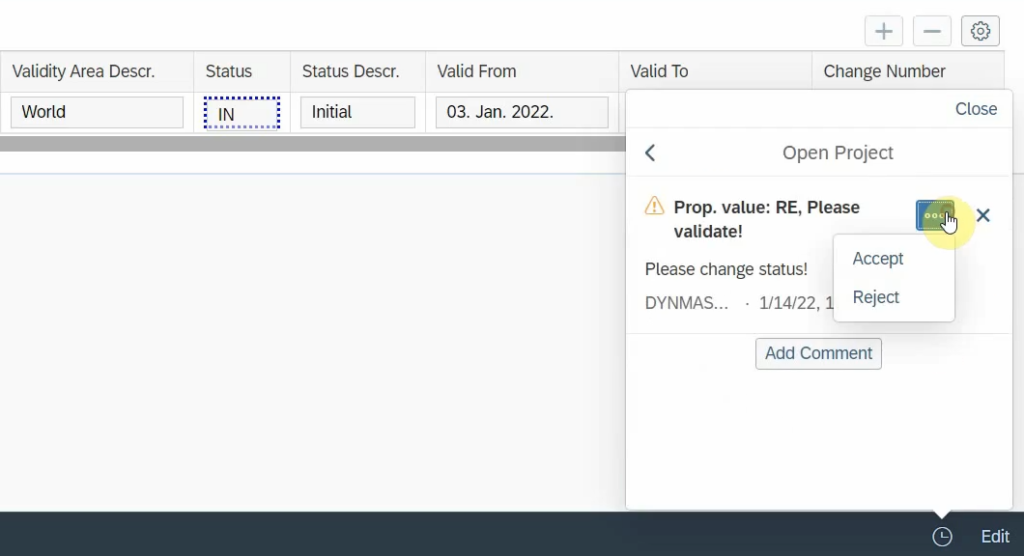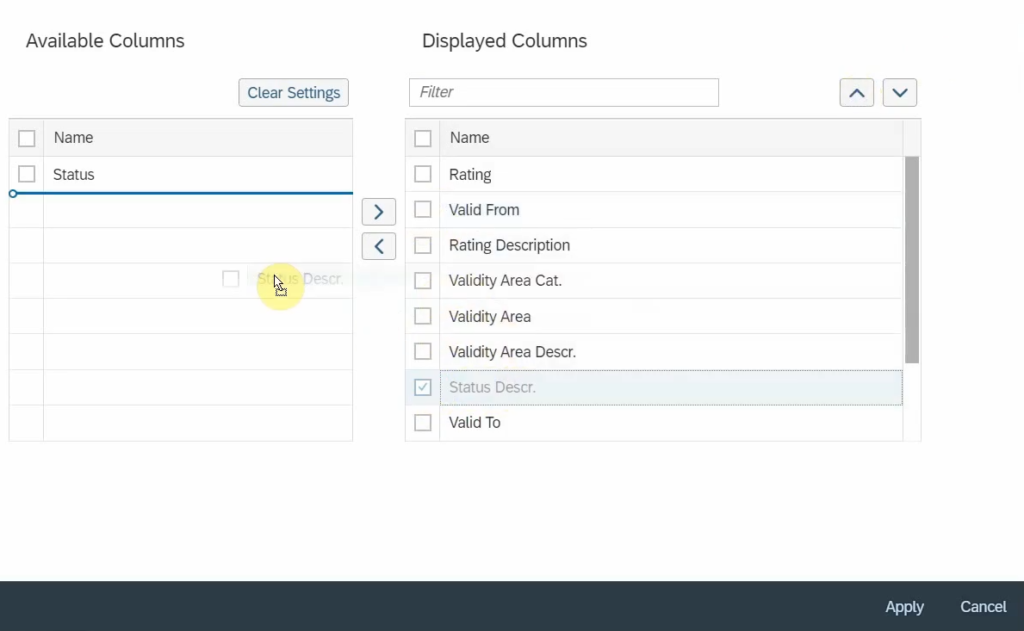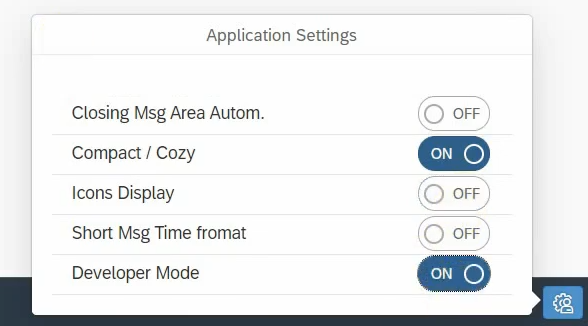Features addOn
technology
Technologies / Features addOn Technology
Features addOn Technology
With the Dynamic SAP Maintenance development system, many pre-written functions can be implemented easily – in just a few steps – by simple configuration settings, without any knowledge of programming.
The following 3 videos perfectly presents the functions and how can we implement them.
These steps are the same all cases:
1. Link the appropriate controller to the application
2. Create one button inside the application, and inside its press event do navigation to the corresponding linkable function from the controller
Watch our video tutorials and discover with us, how easy to build your SAPUI5 applications by the Features addOn techology. You can see the great benefits of developing the applications inside a dynamic environment. Because it is enough to write the function once, and we can easily reused anywhere. As many times as we want.
Value History Function
With the usage of the Value History Function, we can keep track the changes of the selected values. After selecting the UI Element, we can check the changes of the value by the exist projects, or we can create new project too. This great tool can be easily connected to the standard workflow concept, so all changes can be recorded by the workflow approval process too.
Table Custom Settings Function
With the usage of the Table Custom Settings Function, we have a possibility to customize any Table element. We can reorder the the columns, hide or unhide them by the arrows or the drag and drop functionality too. After the adjustment, the changes are automatically saved in the user settings, therefore the next load can follow them properly. Furthermore we can also add new rows or remove them from the tables using the 2 additional linkable features too.
Application Settings Function
With the usage of the Application Settings Function, we have a possibility to change many custom settings in our application from the user side.
This is a constantly expanding list, the number of the settings depends on the complexity of our application, does it use the particular controller, etc. After the adjustment, the changes are automatically saved in the user settings, therefore the next load can follow them properly.