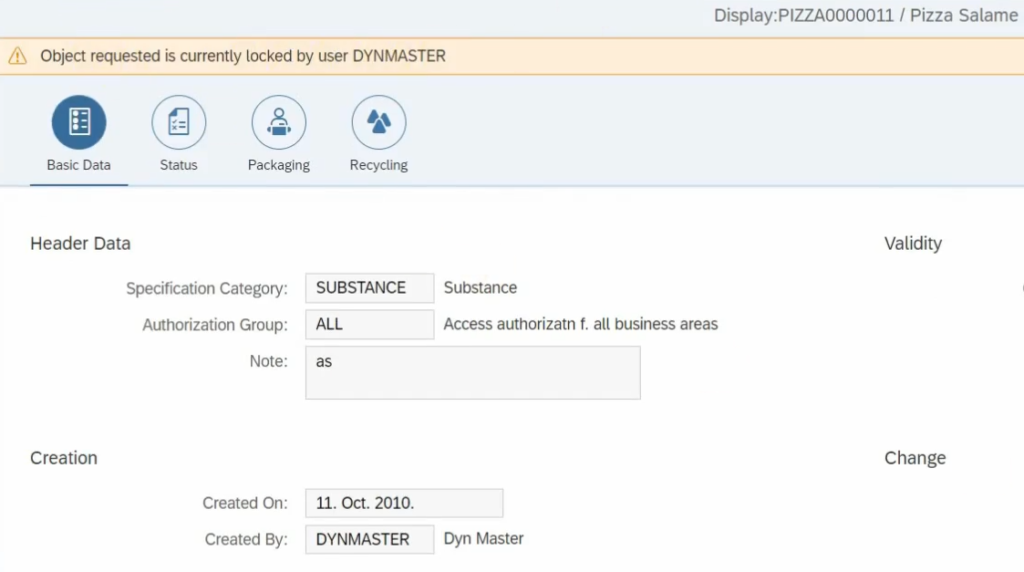Real Time Lock
technology
Technologies / Real Time Lock Technology
Real Time Lock Technology
The applications – which built inside the Dynamic SAP Maintenance Tool – has a real lock concept. Make a possibility to reach the same behavior like inside the web dynpro environment. From the SAPUI5 applications we can lock the corresponding header with the standard SAP Lock Concept, by the enqueue and dequeue function modules. Discover with us how easily you can build especial applications for the groundbreaking developments!
Tip:
You can easily check that the SAPUI5 application is using real-time lock technology or not. For example: the PLM area has some web dynpro applications like Specification, Recipe, etc. And some consultant company offer the pair of the SAPUI5 versions from them.
Open one Specification inside the SAPUI5 application, and go to edit mode. In paralell, open the same Sepcification inside the standard web dynpro application, and go into edit mode.
When you get warning message about the locked specification header, then your SAPUI5 application is using real lock concept. You can lean back contentedly.
But when you can go into edit mode inside the web dynpro application without any warning message, then your SAPUI5 application is not using real-time lock, most probably it is trying to lock the specification during the save process.
It can be a significant source of danger, beacuse a lot of our work can be lost, if we can not save our changes, when our colleague is locking the same specification inside the Specification web dynpro application.
Lock Concept Tutorial
The video presents perfectly the implementation of the entire locking and unlocking process in some minutes, allowing you to build your applications with a real-time locking concept.
The real lock concept allows to work on the changes in 100% safety. You can save the changes whenever you want, there are no more unsaved changes.