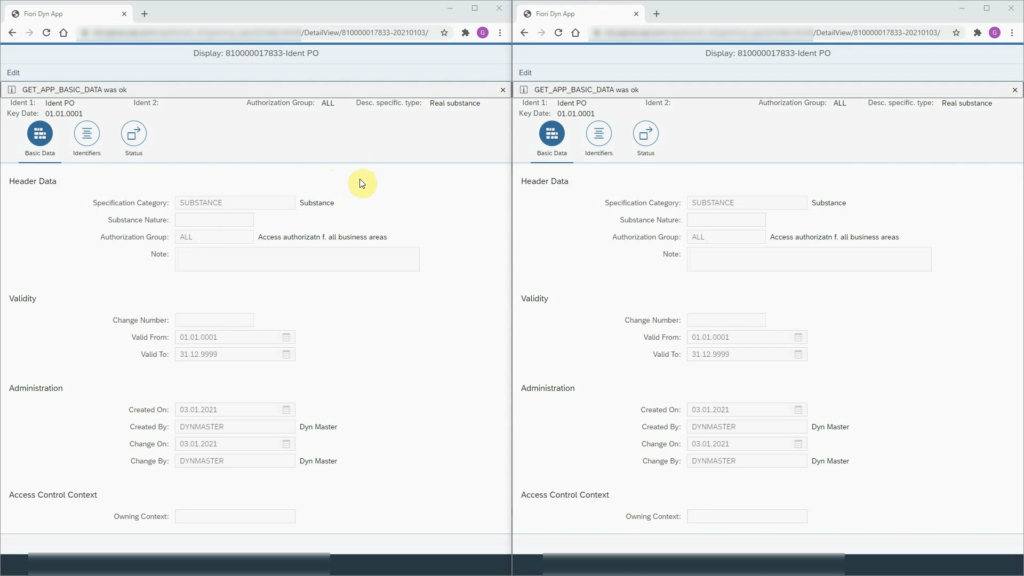Up to date
technology
Technologies / Up to date technology
Up to date technology
You must have experienced that, the data we see in the application only shows up-to-date information after reloading of the web browser, be it a web dynpro or SAPUI5 application.
About web dynpro environment:
due to the buffer handling, the contents of the database are received when the application is initialized, and then displays them tab by tab.
We can receive updated information when changing to edit mode or pressing the reload button of the web browser. However, if someone edits the given object, we only get a warning message about that, but unfortunately not the refreshed data. Therefore the only chance left to reload the browser when we want to make sure we are working in the freshest data. It can be annoying.
About Web dynpro environment
Due to the buffer handling, the contents of the database are received when the application is initialized, and then displays them tab by tab.
We can receive updated information when changing to edit mode or pressing the reload button of the web browser. However, if someone edits the given object, we only get a warning message about that, but unfortunately not the refreshed data. Therefore the only chance left to reload the browser when we want to make sure we are working in the freshest data. It can be annoying.
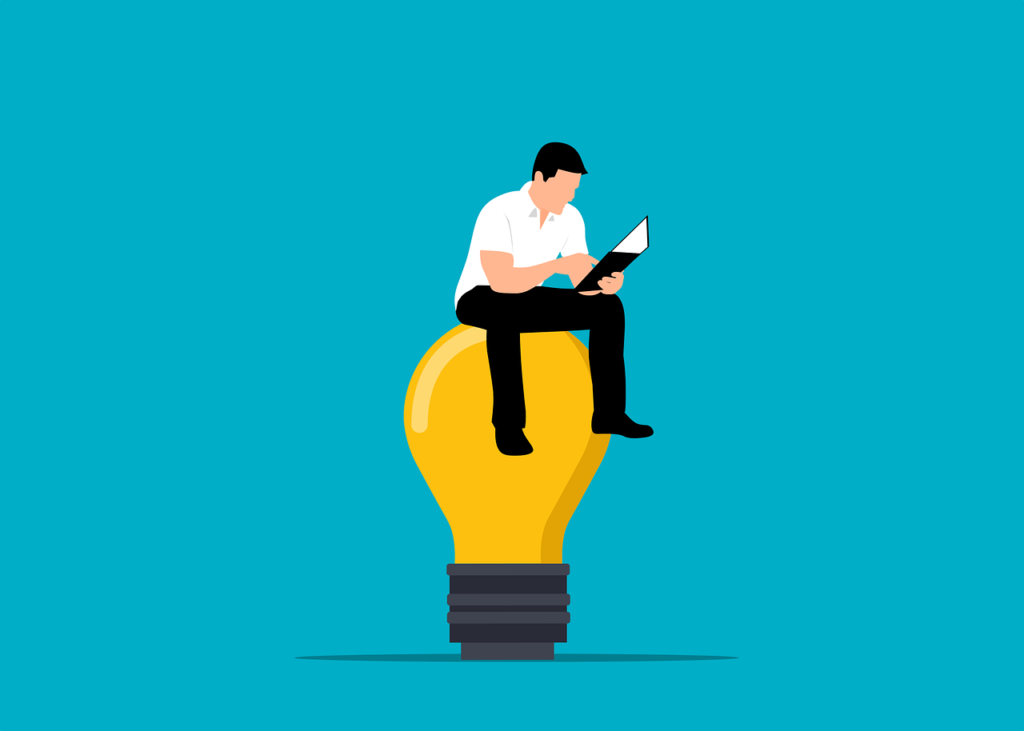
About SAPUI5 environment
During the initialization of the foiri applications, most of the models are retrieved once, since with the end of the back end call the given session is closed as well, and all the instances, attributes etc. are deleted too.
Therefore we also have to face that fact, our application does not show the completely up-to-date data, until we reload the browser.
Our development team has created the Up to Date Technology based on the customer reviews.
As a result eventually, our SAPUI5 web applications display automatically the updated data as soon as it is stored in the database, immediately. Without reloading the web browser.
Discover with us, how can we work with up to date data, with any fiori application, which is created inside the Dynamic SAP Maintenance development system.
Tutorials
During the next video we will see how does Up to Date Technology work together with the often used SPI Layer or the Custom Feeder Objects too.
We will clearly see that the opened application – with the same key – immediately shows the updated data at the same moment when the data is stored. (side by side presentation)